Lombok
Lombok是一个可以通过简单的注解形式来帮助我们简化消除一些必须有但显得很臃肿的Java代码的工具,通过使用对应的注解,可以在编译源码的时候生成对应的方法。官方地址:https://projectlombok.org/
如果配置不當
Error : The method ** is undefined
idea中如何配置
安装安装Lombok
File->Settings->Plugins->Browse repositories…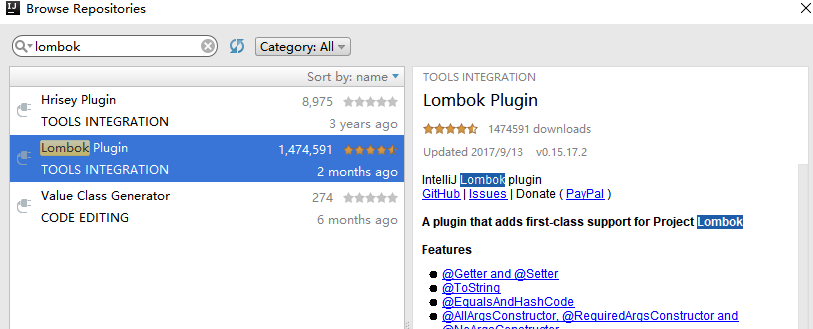
配置agent
File->Settings->Plugins->Build,Execution,Deployment->Complier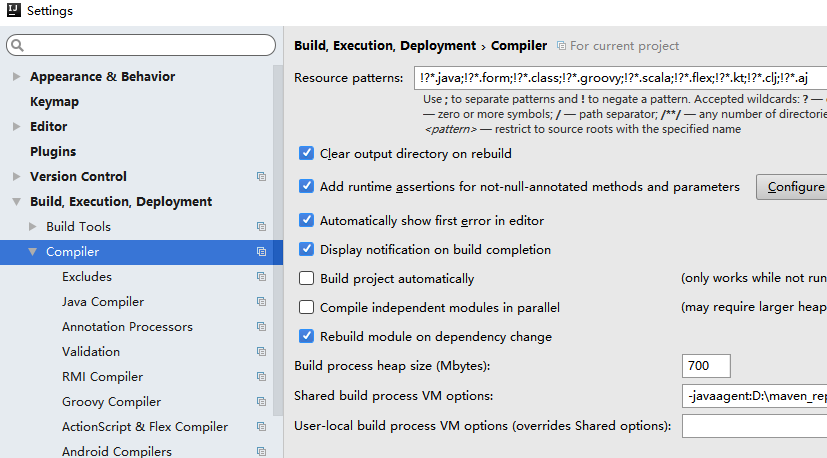
配置编译方式
File->Settings->Plugins->Build,Execution,Deployment->Complier->Java complier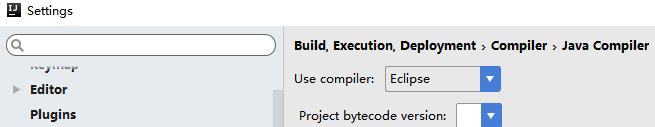
启用注解处理
File->Settings->Plugins->Build,Execution,Deployment->Complier->Annotation Processors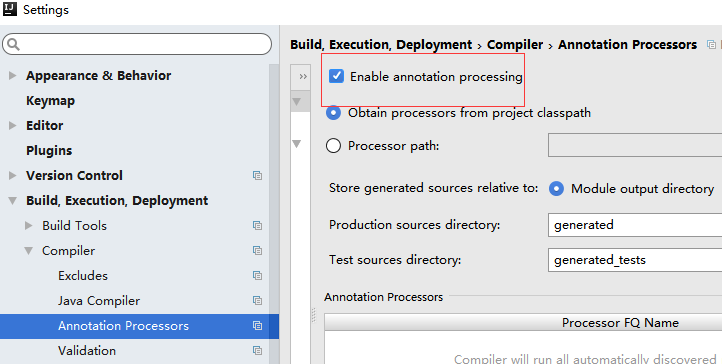
重启后重新编译,否则不会生效。